
In honor of Presidents’ Day and Lincoln’s Birthday, here is an app offering a virtual tour of the most famous presidential monument, Mount Rushmore. The Mount Rushmore Virtual Tour presents a photographic overview of the monument’s construction, including the scale model upon which the monument was based. There are also interesting facts about the construction process, such as that more than 800 million pounds of stone had to be removed in order to carve the presidents’ faces, or that it took over 400 workers 14 years to complete the monument.
The app goes beyond just the monument itself, however, to give a “walking” tour of the entire national park, from the Avenue of Flags at the park’s entrance to the Presidents’ Trail that runs in front of the monument. For those who yearn to know what it feels like to stand on Mount Rushmore (the monument itself is off-limits to the public), the app provides stunning views from the cliff leading up to the presidents’ faces and from the very top of the monument,conveying a sense of the size and grandeur of Mount Rushmore, something that is not as easily captured in a photo from a distance. Unlike most apps, Mount Rushmore Virtual Tour actually explains the methods by which such stunning images, including 3-D laser scans, are captured. (In this case, the images were taken by rappellers who scanned the monument as part of a digital-preservation project.) Although this app does have a tendency to crash, that it is free and offers a stunning visual overview of the monument and its park more than compensates. This is one app that truly lives up to the “Virtual Tour” part of its name.
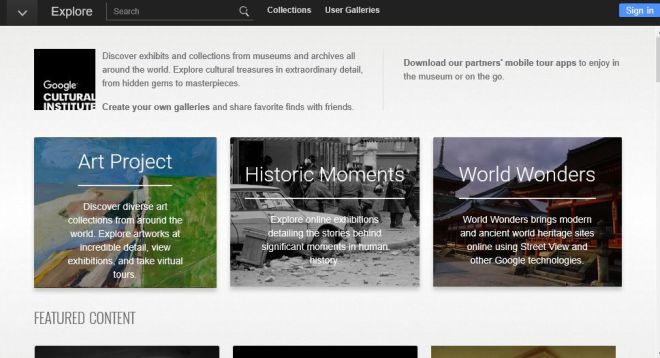






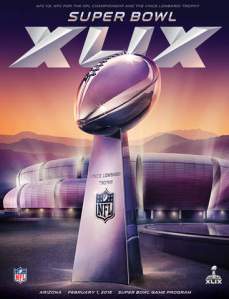
![jewish-holidays_450[1]](https://benulibrary.files.wordpress.com/2014/12/jewish-holidays_4501.png?w=240&h=300)

